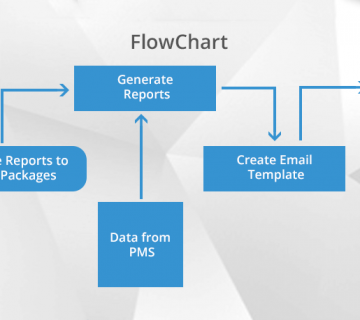ReportWa offers you an easy process to design, package and distribute your reports, eliminating the need to contact a third party every time an update or new report is necessary.
In a previous article we discussed the first step and that was designing your report. Now, we’re going to go over how to properly package and distribute your reports using the ReportWa system. With this system, many of the process are quick and allow you the flexibility to make changes with waiting on someone outside your organization.
Packaging Points
When reviewing the packaging process, you will determine how you present your report to your clients or reporting agencies. This will include deciding how the PDF looks, either single page or a small book. From there, you’ll add your logo and page numbers, then decide the frequency with which you want your report generated.
Templates
Digging a little deeper, you have the ability to utilize templates for your reports, for instance, report templates like county exposure, investment position appraisal report with a cover page and table of contents.
From these templates, you can decide how your report will be presented. The benefit to this is not all reports require a cover page, allowing you to omit that template but if you need it in the future you have the ability to quickly add it to your packaging. Also, once you’ve completed your template you can assign it a code, allowing for quick access at a later date to update, edit or resend.
You can also utilize an email template should you simply need to send a quick message.
Importing Data
Being in the wealth management and financial industry means there are large amounts of data that’s available. For clients, it could be portfolio performance or projections related to potential returns. On the audit side, there are several government agencies that require certain information.
With the ReportWa product, you have the ability to import your information from a CRM or other data storage system. You have the ability to setup a configuration tab that will package your data according to your requirements. Also, you’ll have the ability to align columns and positions from which ReportWa will map and input the data automatically.This is advantageous to your business because it’s a one-time activity and doesn’t require coding to import any file.
Other features to assist in packaging your report include dashboards, workflow and forms. Keep in mind, that ReportWa works both with Microsoft Word of Excel through the plug-in. Having a password protected PDF product using the reporting packing system will save you time and money.
For more details, visit us at www.reportwa.com. If at any point in your ReportWa journey you need help, just mail us at hello@hexaviewtech.com and we’ll get back to you within a few hours or In case you want to connect with me personally, lets connect on LinkedIn.